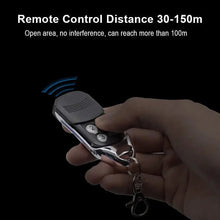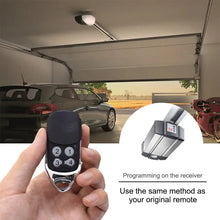Tec-Multi Compatible Merlin E960M Remote Garage Door Replacement Remote

Compatible Merlin E960M Remote 4 Button Garage Door Replacement Remote Premium Quality Control
The Tec-Multi is a cutting edge, 4-channel rolling code remote control which can be used as a replacement or additional remote for your original Sommer model. This is a great value, high quality replacement or additional remote control. The Tec-Multi pairs with your Sommer receiver unit just like the original.
Features:
LED indicator
Slim design
Compact pocket-sized
Controller board upgraded
Increased controller distance and stability
Allows you to control up to 4 different doors
Sliding cover design to prevent accidental pressing
Comes with key ring
Control with up to 4 ports
Compatible model: Merlin E960M remotes
Material: plastic and metal.
Colour: black
Battery: 12 V 27 A (included).
Type of connection: wireless
Frequency: 433 MHz
Size: Length: 7cm, Width: 3.2cm
Compatible Garage Door Models:
MR650EVO
MR850EVO
MT3850EVO
MT100EVO
MT60EVO
MRC950EVO
MR60, MR600, MR600A, MR650, MR800, MR800A, MR850 & MR1000
MT5580, MT5580P, MT60, MT60P, MT600, MT800, MT1000, MT230 & MT3850
MJ3800 & MJ3800R
MGA600
MGL300 & MGL400
MGS500, MGS500T, MGS1000 & MGS1000T
ML500, ML700 & ML500
MLR750 & MLR850
HE60 & HE60R
Program to Gate / Garage Door Openers the same way as original Liftmaster / Chamberlain / Motorlift Transmitter remotes,
How to program this replacement remote control:
1) Press the programming button on your motor. The LED will go on.
2) Press desired button on the new remote control.
3) The opener light will flash, confirming successful programming. Now the opener will operate when the remote control push button is pressed.
To erase all codes from the receiver, hold the receiver's Learn button until the indicator light goes off (after 6 seconds). All codes that the receiver has learned will be erased.
How to program:
The remote control is the same function as your original remote. It should
programming with original receiver according to your original Manual
when you get it.
1. Locate the Learn / Code Set button on the motor. This is usually under the lamp cover, or on the back of the motor.
2. Press the Learn / Code Set button once, then let go. A light should illuminate.
3. Press the desired transmitter button once, and the light will go out.
4. Press the remote again the the light will flash on the motor and then go out, signifying the remote has been coded.
5. Test the operation of the remote.
WARNING: Keep button batteries out of children’s reach:
• Keep coin-sized button batteries and devices out of sight and out of reach.
• Examine devices and make sure the battery compartment is secure.
• Dispose of used button batteries immediately. Flat batteries can still be dangerous.
• If you suspect a child has swallowed a button battery, immediately go to a hospital emergency room. Do not let the child eat or drink and do not induce vomiting.
• Call the Poisons Information Centre on Australia 13 11 26 or New Zealand 0800 764 766 for additional treatment information.
• Tell others about the risk associated with button batteries and how to keep their children safe.
Package Includes:
1 x Garage Door Remote Control
1 x Key Ring
Merlin E960M Remote 4 Button Garage Door Replacement Remote Premium Quality Control


 |
Orders Ships within 72 Hours. You can check our full shipping policy here : Shipping Policy Please allow up to 3-5 business days for your order to arrive. All Custom Items are made to order. This means sometimes your order may take little longer to ship but it's always worth it! |
 |
Need to Return? Contact us to start a RMA request at Respectthelook@gmail.com or Call 1-877-953-9351 |