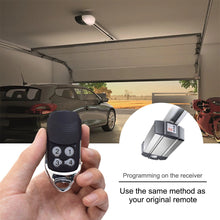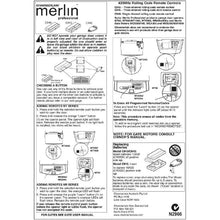Merlin 2.0 C945 CM842 C940 C943 Bear Claw Garage Replacement Remote Control

Merlin+ C945 CM842 C940 C943 Bear Claw Plus Garage Replacement Remote Control
Features:
Brand NEW Replacement for Merlin+ C945 CM842 C940 C943 Bear Claw Plus Garage Replacement Remote Control
Suits remote models: Merlin
LED Indicator
Long Range
Compact Pocket Size
Manual Instructions Included
Controls Up To 3 Garage Doors Only
Button Slide Protector
Battery: 27A12V
Compatibility:
CB22 (Control Board)
HE60 (HomEntry)
MGA600 XLR8 (Wingmate 3)
MGL300 (Linear Swing Gate)
MGL400 (Linear Swing Gate)
MGS300 (Sliding Gate Motor)
MGS500 (Sliding Gate Motor)
MGS500T (Sliding Gate Motor)
MGS1000 (Sliding Gate Motor)
MGS1000T (Sliding Gate Motor)
MJ3800 (Garage Opener)
MJ3800R (Garage Opener)
ML500 (MotorLift)
ML700 (MotorLift)
MLR500 (Chamberlain Garage Opener)
MLR750 (Chamberlain Garage Opener)
MLR850 (Chamberlain Garage Opener)
MR60 (Rolling Garage Opener)
MR600 (Roller Door Opener)
MR650 (Roller Door Opener)
MR800 (Roller Door Opener)
MR800A (Roller Door Opener)
MR850 (Roller Door Opener)
MR1000 (Roller Door Opener)
MT60 (Sectional & Tilt Garage Opener)
MT60P (Sectional & Tilt Garage Opener)
MT230 (Sectional & Tilt Garage Opener)
MT600 (Sectional & Tilt Garage Opener)
MT800 (Sectional & Tilt Garage Opener)
MT1000 (Sectional & Tilt Garage Opener)
MT3850 (Whisper Drive)
MT5580 (Sectional & Tilt Garage Opener)
MT5580P (Sectional & Tilt Garage Opener)
MR850 (Roller Door Opener)
MR1000 (Roller Door Opener)
The remote you will receive is the black and chrome remote pictured at the bottom of the listing (style may vary depending on availability)
1. On your garage door opener, the "Learn" or "Program" button is typically located on the back of the motor unit or on the wall-mounted control panel.
2. Press and hold the "Learn" or "Program" button until the indicator light on the motor unit turns off.
3. Within 30 seconds of clearing the codes, press and release the desired button on the replacement remote that you want to program (e.g., Button 1, Button 2, etc.).
4. Hold down the button you just pressed on the remote while aiming it at the garage door opener. Press and release the "Learn" or "Program" button on the opener unit. The indicator light on the opener should blink or turn on, indicating that it is ready to receive the code.
5. Release the button on the remote once the indicator light on the opener blinks or turns off.
Package Includes: :
1 x Merlin+ C945 CM842 C940 C943 Remote Control
1 x Key chain
1 x Batteries
WARNING: Keep button batteries out of children’s reach:
• Keep coin-sized button batteries and devices out of sight and out of reach.
• Examine devices and make sure the battery compartment is secure.
• Dispose of used button batteries immediately. Flat batteries can still be dangerous.
• If you suspect a child has swallowed a button battery, immediately go to a hospital emergency room. Do not let the child eat or drink and do not induce vomiting.
• Call the Poisons Information Centre on Australia 13 11 26 or New Zealand 0800 764 766 for additional treatment information.
• Tell others about the risk associated with button batteries and how to keep their children safe.
Merlin+ C945 CM842 C940 C943 Bear Claw Plus Garage Replacement Remote Control

 |
Orders Ships within 72 Hours. You can check our full shipping policy here : Shipping Policy Please allow up to 3-5 business days for your order to arrive. All Custom Items are made to order. This means sometimes your order may take little longer to ship but it's always worth it! |
 |
Need to Return? Contact us to start a RMA request at Respectthelook@gmail.com or Call 1-877-953-9351 |