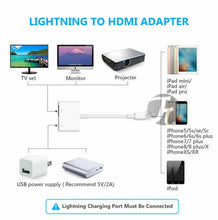Compatible HDMI Digital AV Adapter for iPad iPhone White - POWER SUPPLY NEEDED

Compatible HDMI Digital AV Adapter for iPad & iPhone - White
Description:
The Compatible HDMI Digital AV Adapter for iPad & iPhone - White supports mirroring of what is displayed on your device screen including apps, presentations, websites, slideshows, and more to your HDMI enabled TV, display, projector, or other compatible display in up to 1080P HD.
Features:
Brand new and high quality
Use the Compatible HDMI Digital AV Adapter for iPad & iPhone - White with your iPhone, iPad, or iPod connector.
Supports mirroring of what is displayed on your device screen including apps, presentations, websites, slideshows, and more to your HDMI enabled TV, display, projector, or other compatible display in up to 1080P HD
It also outputs video content movies, TV shows, captured video to your big screen
Perfect for home entertainment, training, business meetings
Lightweight design allows you to carry it to everywhere
Easy to use, plug and play
Specifications:
Color: White
Size: As picture shown
Interface: Link to iPhone / iPad
HDMI Port: Connect the display device
Port: Connect the Power cable
Package Includes:
1 x Compatible HDMI Digital AV Adapter for iPad & iPhone - White
Note:
It's not compatible with HDCP. The cable cannot play some encrypted videos from Netflix, and iTunes Store but can play YouTube. It's a high quality replacement cable, but not original.
Compatible:
iPhone 5, 5c, 5s, SE, 6, 6 Plus, 6S, 6S Plus, 7 , 7 Plus, 8, 8 Plus, X.
iPad with Retina Display, iPad mini, mini 2, mini 3, mini 4, Air, Air 2, iPad Pro (9.7-Inch) and iPad Pro (12.9-Inch);
iPod Touch 5th Gen (32gb and 64GB), iPod Touch 5th Gen 16gb, iPod touch 6th Generation
User Guide:
1. Connect the Apple 8-Pin to HDMI adapter with your device screen via a HDMI cable.
2. Connect the Apple 8-Pin to HDMI adapter with the power source via an Apple 8-Pin to USB cable.
3. Plug the Apple 8-Pin of the HDMI adapter into your iPhone, iPad, iPod.
★Please follow the User Guide BY STEPS.
☞Note:
✵ Must be connected to power source to function (Strongly recommended 5V/2A)
✵Please Keep 3-5 seconds to automatic identification of devices
How to use:
Connect the iPad/ iPhone to this adapter
Connect the display device by HDMI cable to HDMI Port
Connect the power adapter to the Port
Compatible HDMI Digital AV Adapter for iPad & iPhone - White

 |
Orders Ships within 72 Hours. You can check our full shipping policy here : Shipping Policy Please allow up to 3-5 business days for your order to arrive. All Custom Items are made to order. This means sometimes your order may take little longer to ship but it's always worth it! |
 |
Need to Return? Contact us to start a RMA request at Respectthelook@gmail.com or Call 1-877-953-9351 |